본문
Eclipse 에서 SVN 수정된 파일 표시하기
프로그래밍/툴(Tool) 2018. 5. 14. 12:47
# Eclipse 에서 SVN 수정된 파일 표시하기
1) 날짜, 수정한 사람정보 표시
1. Window / Preferences / Team / SVN / Label Decorations
2. Text Decorations 탭
3. Format 에 File, Folder 에 {date} {author} 를 추가해준다.
2) 수정된 파일 표시 (문자 변경)
1. Window / Preferences / Team / SVN / Label Decorations
2. Text Decorations 탭
3. Outgoing flag 원하는 것으로 변경 (▶ 이런 것으로 하면 눈에 확 띈다)
3) 수정된 파일 표시 (배경색 변경)
1. Window / Preferences / General / Appearance / Colors and Fonts
2. SVN 아래
3. Outgoing Change (Background) 원하는 컬러로 변경

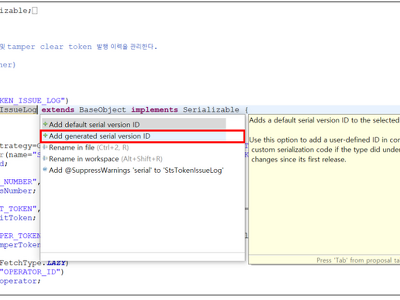



댓글